.
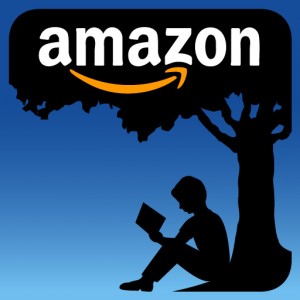 Once your book goes live on Amazon you are eligible for an Amazon Author Central Account – and your very own web page on Amazon! Best of all: There is no advertising on your site, up to seven images (of you, your book(s), an “about the author” article and your book’s description.
Once your book goes live on Amazon you are eligible for an Amazon Author Central Account – and your very own web page on Amazon! Best of all: There is no advertising on your site, up to seven images (of you, your book(s), an “about the author” article and your book’s description.
Use your Author Central page to provide more information for your readers: upcoming events, a complete listing of your books, more images, and videos, your book trailer and even excerpts from your blog.
.
Not only get your Amazon website a very high page rank, Author Central tools are very effective in marketing your books and promoting yourself as an author.
.
How to Set Up Your Amazon Author Central Account
Amazon explains: once published, expect to receive an email from Kindle Direct Publishing announcing the news that your book is available for purchase. They are inviting you to create your Amazon Author Central Account. Note your book’s ASIN enclosed in the email. You will need this number to locate your book later and associate it with you as the author. Follow the instructions to set up your page:
Be the “Face” of Your Book:
- Add a professional author photo & biography
- Add all your books
- Add videos (e.g. trailers for your books)
- Add up to seven additional photos, e.g. you writing your books or scenes from your book
- Add images or graphics from your book’s content
- Add a biography – make sure to update it frequently
- List events, such as book readings or book launches
- Add your Twitter address so people can see your latest Tweet and easily follow you
- Set up the “Search Inside/Look Inside” feature – if it is not already set up
- Add an RSS feed, linking to your blog – a great way to get your blog in front of new people and encourage them to follow you
- View and edit the list of books you have written – the Amazon system doesn’t always get it right. If you have written more than one book, it will link your titles together, and allow your readers to find all of your work.
- Edit your product description and “about the author” section, add any professional reviews/editorial reviews you have had.
.
More Features
Track Your Sales – Find out where your sales are happening using the geographic location function and find out your Amazon ranking.
.
One of the biggest advantages of an Amazon Kindle published Author is your own web page, complete with a URL, on a powerful Amazon website just for you! Use these links for advertising your books or for blog articles. If you shorten them, using bit.ly for example, you can double the number of links for your posts.
You need separate accounts, for the UK, CA and US versions of Amazon; You have to do the site for each country separately – however, it is just a matter of copy and paste. Try to create your foreign country pages in their language. Either via Google translation or even better, ask a native speaker of the language for which you need the short text.
Use the Amazon Central account for each country. For example:
Amazon Author Central UK: http://authorcentral.amazon.co.uk
Amazon Author Central US: http://authorcentral.amazon.com
Amazon Author Central Canada: http://authorcentral.amazon.ca
.
<><><><><>
.
If you would like to get more support in all things publishing, have your book intensively promoted and learn how to navigate social media sites – or to learn how you can make yourself a name as an author through content writing: We offer all this and more for only $179 for three months – or less than $2 per day! Learn more about this individual book marketing help: http://www.111Publishing.com/Seminars
Or visit http://www.e-book-pr.com/book-promo/
to advertise your new book, specials, your KDP Select Free Days or the new Kindle Countdown Deals.
Please check out all previous posts on this blog (there are more than 1,200 of them : ) if you haven’t already. Why not sign up to receive them regularly by email? Just click on “Follow” in the upper line on each page – and then on “LIKE” next to it.
There is also the “SHARE” button underneath each article where you can submit the article to Pinterest, Google+, Twitter, Facebook, Tumblr, and LinkedIn.
Thanks a lot for following:
@111publishing
http://www.111publishing.com
http://www.e-Book-PR.com/
http://bit.ly/VmtVAS 111Publishing @ Google+
https://www.linkedin.com/in/doris-maria-heilmann-65345595/
.


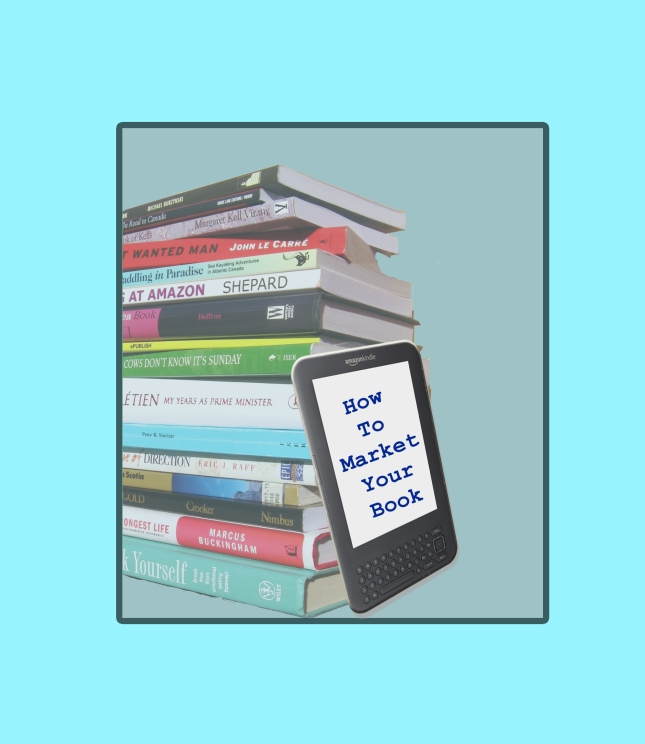









Will Your Book Stand Out Against Millions of Others?
.
Next year an estimated ten to fifteen million books will be published. How will you make your book standing out among them? Plus, authors are more and more under pressure from their publishers to promote their own books.
The good news: Help is on the way – and it doesn’t even cost you anything, other than your time. Nowadays authors have more opportunities to promote their book’s sales than ever before. Social media and the Internet allow authors to communicate directly with their audience.
.
5 Tips for Non-Fiction Authors to Sell More Books:
.
Start Planning Publicity for Your Book Nine Months in Advance
Just like preparing for a child, the birth of a book needs preparation time. Some authors tend not to think about marketing their book until it’s on Amazon already or in store shelves, which is way too late. Speak about your book, build awareness and excitement; start blogging about it or mention it in your newsletters.
Smart writers are sharing sample content months in advance, collecting testimonials and getting blurbs from other writers and authorities in your field. Don’t assume any publisher will come up with a great marketing strategy. If you are not self-publishing your book, approach your publisher’s marketing team with lots of your own marketing ideas. Think and plan what you can bring to your publishers’ table.
.
Never tell someone what your book is about
Rather tell your potential readers what’s in it for them and how it will help them to resolve problems and also overcome obstacles. Non-fiction book authors often get caught up in their idea, but customers only care about the results the book will produce for them. When talking about your book, tell them what is in it for them, share some tid bits from the book and explain: “if you are interested in the rest of this and in other stories, just read my new book.”
.
Create a Book Trailer
Any smartphone these days has a built-in high definition video camera, so you don’t have to hire a professional company. You can bring in extra lights, put your smartphone on a tripod, and you can have a video running on YouTube, TubeMogul and other video sharing sites the same day. Create a powerful marketing tool on a budget with a good quality book trailer, and it can go viral really fast. Engage viewers by explaining the reason why the book is an important help for them, explain why they should trust your expertise and which results your book can create for your readers. Video content in web pages or in emails increases click-through rates by NINETY-SIX (96) percent! Find links to tutorials and listings of video sharing sites.
.
Don’t Over-Estimate Social Media
Finally, resist the urge to go crazy with social media. Though it provides a good opportunity to reach readers, balance social media with public speaking e.g. at writers conferences, publishing lots of articles or being quoted in the media, or sending out regular newsletters. Sure, to get 5,000 followers or 25,000 email addresses, social media is invaluable. However, when you’re searching for a core group of committed partners for your book launch, a co-author for your next project, or in-depth feedback on your manuscript, your online followers are not your only best bet. Even “shy” or “introverted” authors are often naturals at networking, when placed in the right environment, such as writers conferences.
.
Leverage the Power of Free
Giving resources away allows skeptical readers to get enough content to talk about your book – and to make it easy for them to share content with their friends. Sample chapters, quizzes, special reports, and how-to articles are all good giveaway possibilities. If you haven’t yet landed on the radar of most people, you need an entirely different strategy. If this is your first work, give away as many books as you can – but let your readers “pay-with-a-tweet”. Ask your publisher for a lower price on promotional copies and get your words out there.
.
As an author of hopefully soon, several books, you are a brand. Start thinking and acting like one, and create a serious marketing strategy.
<><><><><>
If you would like to get more support in all things publishing, have your book intensively promoted and learn how to navigate social media sites – or to learn how you can make yourself a name as an author through content writing: We offer all this and more for only $179 for three months! Learn more about this individual book marketing help: http://www.111Publishing.com/Seminars
Or visit http://www.e-book-pr.com/book-promo/ to advertise your new book, specials, your KDP Select Free Days or the new Kindle Countdown Deals.
Please check out all previous posts of this blog (there are more than 960 of them : ) if you haven’t already. Why not sign up to receive them regularly by email? Just click on “Follow” in the upper line on each page – and then on “LIKE” next to it. There is also the “SHARE” button underneath each article where you can submit the article to Pinterest, Google+, Twitter, Facebook, Tumblr and StumpleUpon.
Thanks a lot for following:
@111publishing
http://www.111publishing.com
http://www.e-Book-PR.com/
http://bit.ly/VmtVAS 111Publishing @ Google+
.
Hyper Smash
Pingate
Share this: sendtokindle
Posted by ebooksinternational on August 28, 2012 in comment on posts, e-publishing, googling social, join the conversation, Marketing, Publishing, Self-Publishing, Social Networks
Tags: authors promote their books, book trailer, Bowker estimates, create a book trailer, Marketing Strategy, non-fiction authors, promotional book copies, publisher’s marketing team, Publishing estimates, TubeMogul, video content, Video Tutorials, YouTube