.
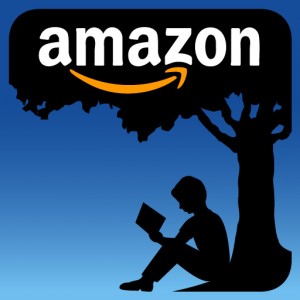 Once your book goes live on Amazon you are eligible for an Amazon Author Central Account – and your very own web page on Amazon! Best of all: There is no advertising on your site, up to seven images (of you, your book(s), an “about the author” article and your book’s description.
Once your book goes live on Amazon you are eligible for an Amazon Author Central Account – and your very own web page on Amazon! Best of all: There is no advertising on your site, up to seven images (of you, your book(s), an “about the author” article and your book’s description.
Use your Author Central page to provide more information for your readers: upcoming events, a complete listing of your books, more images, and videos, your book trailer and even excerpts from your blog.
.
Not only get your Amazon website a very high page rank, Author Central tools are very effective in marketing your books and promoting yourself as an author.
.
How to Set Up Your Amazon Author Central Account
Amazon explains: once published, expect to receive an email from Kindle Direct Publishing announcing the news that your book is available for purchase. They are inviting you to create your Amazon Author Central Account. Note your book’s ASIN enclosed in the email. You will need this number to locate your book later and associate it with you as the author. Follow the instructions to set up your page:
Be the “Face” of Your Book:
- Add a professional author photo & biography
- Add all your books
- Add videos (e.g. trailers for your books)
- Add up to seven additional photos, e.g. you writing your books or scenes from your book
- Add images or graphics from your book’s content
- Add a biography – make sure to update it frequently
- List events, such as book readings or book launches
- Add your Twitter address so people can see your latest Tweet and easily follow you
- Set up the “Search Inside/Look Inside” feature – if it is not already set up
- Add an RSS feed, linking to your blog – a great way to get your blog in front of new people and encourage them to follow you
- View and edit the list of books you have written – the Amazon system doesn’t always get it right. If you have written more than one book, it will link your titles together, and allow your readers to find all of your work.
- Edit your product description and “about the author” section, add any professional reviews/editorial reviews you have had.
.
More Features
Track Your Sales – Find out where your sales are happening using the geographic location function and find out your Amazon ranking.
.
One of the biggest advantages of an Amazon Kindle published Author is your own web page, complete with a URL, on a powerful Amazon website just for you! Use these links for advertising your books or for blog articles. If you shorten them, using bit.ly for example, you can double the number of links for your posts.
You need separate accounts, for the UK, CA and US versions of Amazon; You have to do the site for each country separately – however, it is just a matter of copy and paste. Try to create your foreign country pages in their language. Either via Google translation or even better, ask a native speaker of the language for which you need the short text.
Use the Amazon Central account for each country. For example:
Amazon Author Central UK: http://authorcentral.amazon.co.uk
Amazon Author Central US: http://authorcentral.amazon.com
Amazon Author Central Canada: http://authorcentral.amazon.ca
.
<><><><><>
.
If you would like to get more support in all things publishing, have your book intensively promoted and learn how to navigate social media sites – or to learn how you can make yourself a name as an author through content writing: We offer all this and more for only $179 for three months – or less than $2 per day! Learn more about this individual book marketing help: http://www.111Publishing.com/Seminars
Or visit http://www.e-book-pr.com/book-promo/
to advertise your new book, specials, your KDP Select Free Days or the new Kindle Countdown Deals.
Please check out all previous posts on this blog (there are more than 1,200 of them : ) if you haven’t already. Why not sign up to receive them regularly by email? Just click on “Follow” in the upper line on each page – and then on “LIKE” next to it.
There is also the “SHARE” button underneath each article where you can submit the article to Pinterest, Google+, Twitter, Facebook, Tumblr, and LinkedIn.
Thanks a lot for following:
@111publishing
http://www.111publishing.com
http://www.e-Book-PR.com/
http://bit.ly/VmtVAS 111Publishing @ Google+
https://www.linkedin.com/in/doris-maria-heilmann-65345595/
.
mariathermann
January 31, 2014 at 4:03 am
…and if you have a chum who speaks both German and French you can do the same for amazon DE and amazon FR. Dear author, don’t use Google Translate! Get somebody to translate properly what you want to get across.
I’d done all the other things for my author page, but didn’t know I could upload so many photographs and artwork. Cheers for that!
ebooksinternational
January 31, 2014 at 9:10 pm
Ganz genau!
Schoenes Wochenende,
Doris
sallyember
February 1, 2014 at 4:03 pm
Reblogged this on Sally Ember, Ed.D. and commented:
#Amazon #Authors: Get your Author’s page in shape!
sallyember
February 1, 2014 at 4:05 pm
Thanks! Reblogged!