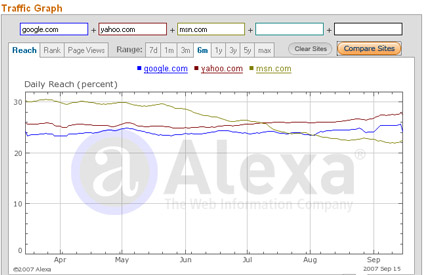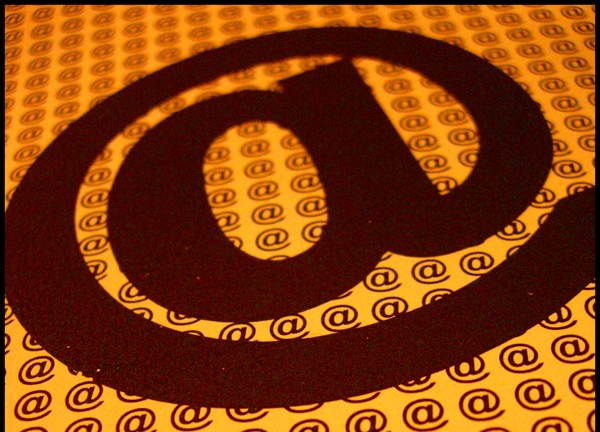Links are still the most important tool in Search Engine Optimization on the Web. But how can you build relevant links?
Content is king
1. Build a “101 list” These often become “authority documents”. People can’t resist linking to these .
2. Create 10 easy tips to help you (…. insert topic ) articles. Again, exceptionally easy to link to.
3. Create extensive resource lists for a specific topic.
4. Create a list of the top 10 myths for a specific category.
5. Create a list of experts. If you impress the people listed well enough, or find a way to make your project look somewhat official, the experts may end up linking to your site or saying thanks.

Developing Authority & Being Easy to Link At
6. Make your content easy to understand so many people can understand and spread your message.
7. Put some effort in to minimize grammatical or spelling errors, especially if you need authoritative people like librarians to link to your site.
8. Have an easily accessible privacy policy and about section so your site seems more trustworthy. Including a picture of yourself may also help build your authority.
PPC as a Link Building Tool
9. Buy relevant traffic with a pay per click campaign. Relevant traffic will get your site more visitors and brand exposure. When people come to your site there is a possibility that they will link to you.
News & Syndication
10. Write Ezine articles. Their article pages actually rank highly and send highly qualified traffic.
11. Submit an article to industry news site.
12. Send out a press release. Take the time to make a compelling and newsworthy one. Email it to some handpicked journalists and bloggers. Personalize the email message.
13. Track who picks up your articles or press releases. Offer them exclusive news or content.
14. Trade articles with other webmasters.
15. Email a few friends when you have important relevant news asking them for their feedback and link.
16. Write about, and link to, companies with “in the news” pages. They link back to stories and blog posts which cover their developments. Do a Google search (your industry + “in the news”).
17. Perform surveys and studies that make people feel important. If you can make other people feel important they will help do your marketing for you for free.
Directories & Social Bookmarking
18. Submit your site to DMOZ and other directories that allow free submissions.
19. Submit your site to paid directories. Another oldie. Just remember that quality matters.
20. Create your own topical directory about your field of interest. Obviously link to your own site, deeplinking to important content where possible.
21. Tag related sites on sites like Del.icio.us. If people find the sites you tag to be interesting, emotionally engaging, or timely they may follow the trail back to your site.
22. If you create something that is of great quality make sure you ask a few friends to tag it for you, hundreds more bloggers will see your site and potentially link to it.
23. If you write about popular spreading ideas with plenty of original content (and link to some of the original resources), your site may get listed as a source.
Local & Business Links
24. Join the Better Business Bureau.
25. Get a link from your local chamber of commerce.
26. Submit your link to relevant city and state governmental resources.
27. Get a link from every supplier you deal with and make it a prerequisite of attending a trade show or convention to get a link from them.
28. See if manufacturers or retailers or other business partners might be willing to link to your site.
29. Develop business relationships with non-competing businesses in the same field. Leverage these relationships online, by recommending each other via links
30. Launch an affiliate program. Most of the links you pick up will not have SEO value, but the added exposure will almost always lead to additional “normal” links.
Easy Free Links
31. Depending on your category and offer, you will find Craigslist or Kijiji to be a cheap or free classified service, include a link to your website for pennies per month.
32. It is pretty easy to ask or answer questions on Yahoo! Answers and provide links to relevant resources.
33. It is pretty easy to ask or answer questions on Google Groups and provide links to relevant resources.
34. If you run a reputable company, create a page about it in the Wikipedia or in topic specific wikis.
35. It takes not much time to set up a topical Squidoo page, which you can use to look like an industry expert. Link to expert documents and popular useful tools in your fields, and also create a link back to your site.
36. Submit a story to several eZines that links to an article on your site. You can also submit other content and have some of its link authority flow back to your profile page.
37. If you publish an RSS feed and your content is useful and regularly updated, some people will syndicate your RSS content.
38. Most forums allow members to leave signature links or personal profile links. If you make quality contributions some people will follow these links.
Have a Big Heart for Reviews
39. Most brands are not well established online, so if your site has much authority, your review related content often ranks well.
40. Review relevant products on Amazon.com. We have seen this draw in direct customer enquiries and secondary links.
41. Create product lists on Amazon.com that review top products and also mention your link.
42. Review related sites on Alexa to draw in related traffic streams.
43. Review products and services on shopping search engines like ePinions to help build your authority.
44. If you buy a product or service you really like and are good at leaving testimonials, many of those turn into links.
More link-building tips an another blog, coming soon!